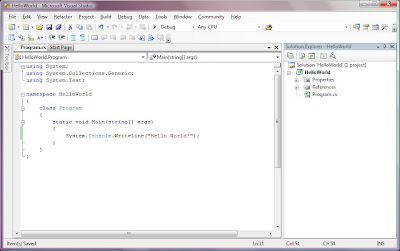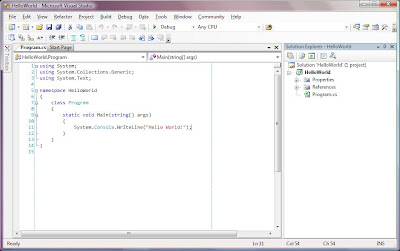The only Apple products I owned were my two iPods (Nano and Shuffle). I've found that the the experience with these products have been so fluid and easy. Can Apple do the same with something as boring as a router?
For the past few months, I've been fighting with my wireless network. I've been switching between a D-Link WBR 1310 and a Linksys WRT55AG but both give me random issues. I have a desktop, my laptop and my fiancee's laptop all wireless connected meaning that the simple of act web browsing was becoming a hassle.
After messing with firmware updates and different settings, I gave up and decided to give the Apple Airport Extreme a try - I figured if Apple can make my music listening experience so easy and simple, maybe they can do the same for my wireless connection experience.
Ironically they did. Here is what I did to get the new router working:
1) Hooked up the Airport to my cable modem and then hooked up my USB printer (yes, it has a USB port - more on that later).
2) Installed the Airport Utility on my laptop.
3) Ran the Airport Utility (WIRELESSLY!).
It quickly located my Airport and asked me to give it a name and set the WPA password (WEP is also supported). That was it ... I was able to point all my machines to the Airport. Nice...
The best part - Much better signal strength throughout the condo and so far not one drop out!
On top of that, I can share my USB printer with all the computers connected to the network, via the Bonjour protocol because of the available USB port behind the router. Very cool. The router also supports 801.11n (although I have no devices that support this yet).
There have been some issues. Print jobs are not always successful (mainly from my Vista machine). After some experimentation, I've found turning off the spooler fixes the issue - sucky. Also, my Xbox 360 can't see the Airport (although I've read on newsgroups that this goes away if I turn off wireless security). I have yet to try my Wii. I'm going to get around the Xbox issue by hooking up my Linksys and using it as 802.11a access point (while the Airport supports 802.11a, it can't do both 802.11b/g/n and 802.11a at the same time). Hopefully a firmware update to either the Xbox or Airport will correct this issue - however, it's not too big of a deal to me.
What's awesome, is that I don't own an Mac - yet this still works nicely. I can only imagine that Airport configuration is only more smooth via a Mac.
So to answer my question: Yes, setting up a quality router can be as easy as using an iPod. And only Apple can make a router look so sexy.
Update: Apple has released this router, now with full gigabit speeds.