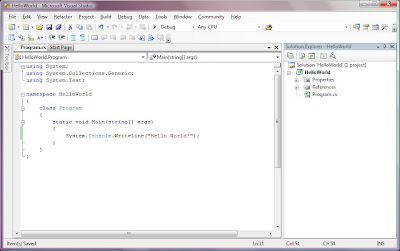
Now I've gotten used to changing three text editor settings after each time I install Visual Studio:
1) I change the text editor font. I hate the default Courier New font - it's so boring and tires my eyes. I change it to something a little more to my taste, such as Consolas (which looks really good with ClearType turned on). You can change the font under Tools->Options...->Environment->Fonts and Colors.
2) I then turn on line numbers. I personally think this should be on by default. You can turn this on by going to Tools->Options...->Text Editor->C#->General. (this obviously also works with other source code types such as C++).
3) The last thing I do is set a line guide in the text editor. The feature for some reason isn't available via the Visual Studio interface and requires you to add this in the registry:
[HKEY_CURRENT_USER\Software\Microsoft\VisualStudio\8.0\Text Editor]
"Guides"=RGB(0,128,0)60
This will draw a line in your text editor the color of the RGB value specified (in my case green) and the last number is the column number you want the line at. Mine is at 60 for the screenshot below:
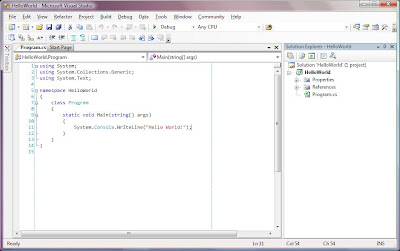
1 comment:
This is great info to know.
Post a Comment